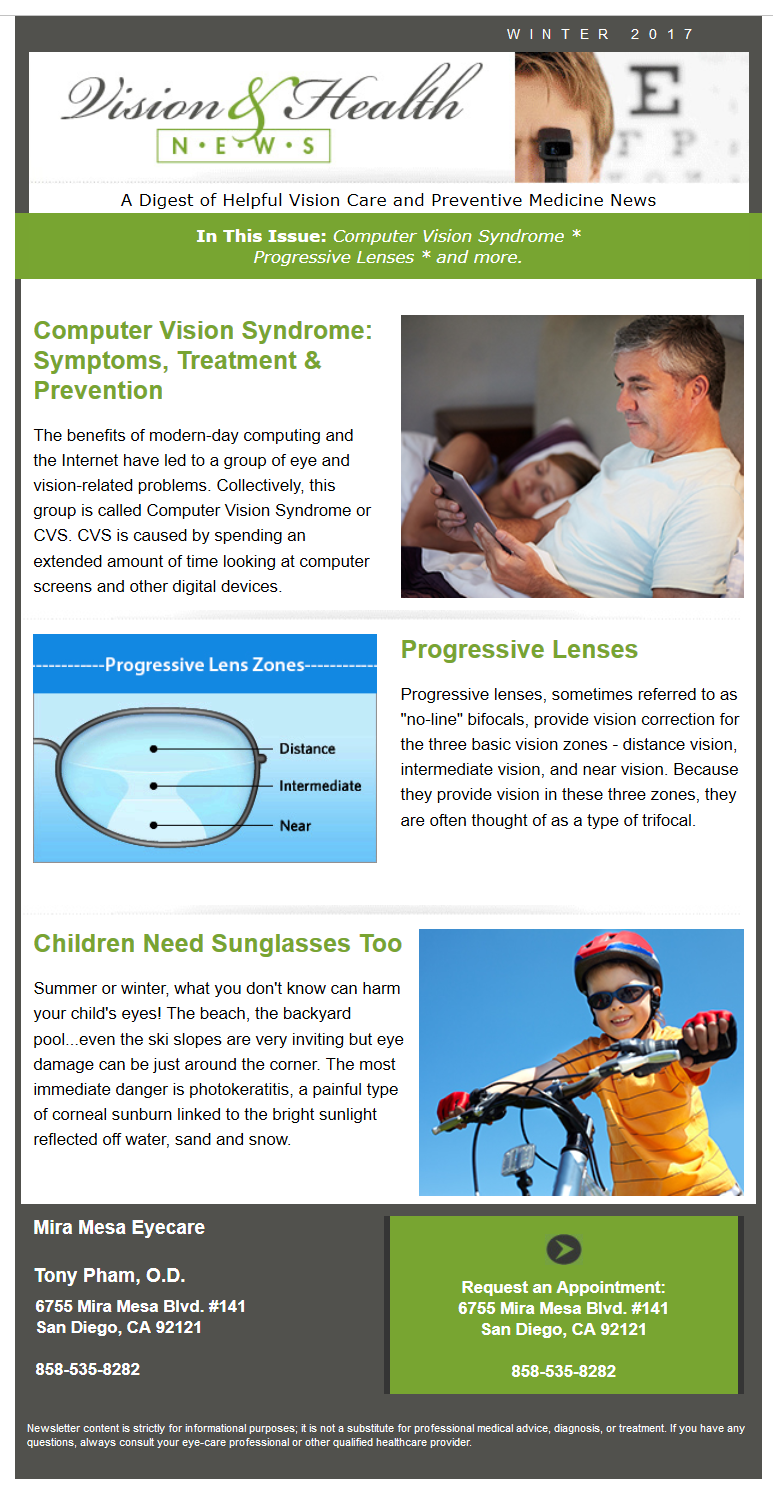
Read full articles below:
Computer Vision Syndrome: Symptoms, Treatment & Prevention

The benefits of modern-day computing and the Internet have led to a group of eye and vision-related problems. Collectively, this group is called Computer Vision Syndrome or CVS. CVS is caused by spending an extended amount of time looking at computer screens and other digital devices.
Between work and home computers, laptops, tablets and smartphones, it’s easy to log a lot of hours staring at a screen. (We’ve certainly experienced it ourselves!)
Looking at a computer screen is different from reading printed pages, and often makes your eyes work harder. For example, screen glare and reflections, low contrast, and poor definition make text difficult to read on a digital display. The way we interact with digital displays, software and Internet pages is also different from “traditional” paper-based reading and writing. And uncorrected vision problems and age-related vision changes can also be contributing factors for CVS.
Symptoms of CVS
Common symptoms that can begin or become worse due to CVS include:
- Eyestrain
- Headaches
- Blurred vision
- Dry and irritated eyes
- Neck and shoulder pain
When patients describe these symptoms, we use a comprehensive exam to check for visual clarity, focus, alignment, and movement issues.
Treatment and Preventive Measures for CVS
Reducing the stresses that build up with prolonged computer and digital device use is key to treating CVS. A combination of treatment and preventative measures can help protect and improve your eyesight. For example:

Find your sweet spot. Our eyes naturally look out and downward. To accommodate this, position your computer monitor so the center of your screen is a few inches below eye level, and 20 to 28 inches from your eyes.
Adjust your lighting. Give yourself ample lighting, but position your digital screen and your light sources to avoid glare.
Use anti-glare screens. When you have little or no control over your surrounding light, use an anti-glare filter over your computer screen. If glare is a problem at work, ask your employer to supply an anti-glare filter for your computer.
Take breaks and blink frequently. Allow your eyes to refocus at a distance and relax by looking around the room every 20 minutes. To prevent eyestrain, rest your eyes for 15 minutes every two hours. And be sure to blink! It helps keep your eyes moist and reduces your chances for developing dry eyes.
Your eyes work hard for you. Give them the rest and support they need to stay healthy. And if you’re concerned about CVS for yourself or a loved one, please call us to schedule an appointment. We’re here to help!
Nothing in this article is to be construed as medical advice, nor is it intended to replace the recommendations of a medical professional. For specific questions, please contact our office.
Adapted with permission from: Computer Vision: A New Problem for a New Age, CooperVision.com.
Additional source: Computer Vision Syndrome, American Optometric Association.
Progressive Lenses

Progressive lens “Zones”
Progressive lenses, sometimes referred to as “no-line” bifocals, provide vision correction for the three basic vision zones – distance vision, intermediate vision, and near vision. Because they provide vision in these three zones, they are often thought of as a type of trifocal.
In reality, progressive lenses are neither a type of bifocal or trifocal – they are “aspheric” in design, which means the curvature (and focusing power) gradually changes from the top of the lens to the bottom. It is this gradual change or “progression” in power from top to bottom that gives rise to the name “progressive.”
Progressive lenses provide a great solution for many people who find their present lens design limits their vision for a particular distance or activity. Progressives offer a range of vision as close to natural as can be obtained from prescription eyeglasses. They provide clearer vision not just for distance, intermediate and near but also for all distances in between. Because there is no abrupt change of power in the lens, there are no visible dividing lines.

The distance zone of the lens allows you to see objects from a few feet away to as far as your eye can see. The mid-range portion of the lens (“progression corridor”) allows you to clearly see anything at an arm’s length, such as your computer screen, objects on your desk, or items on a shelf at the supermarket. The lowest part of the lens, the near zone, allows you to see up close. The design of progressive lenses also allows a more natural and relaxed head posture when viewing objects at slightly longer reading distances, such as a newspaper or computer screen.
More Options – A variety of progressive lens designs are available today. Some progressives are designed with a wider intermediate zone to work especially well for computer use. Others have a larger reading zone. In the past, a larger frame was often required when selecting progressive lenses. If a frame was too small, a large portion of the near zone was removed when cutting the lens to fit the frame. Many lens manufacturers now offer “compact” progressive designs that work very well with smaller frames. Progressives are available in glass, plastic, polycarbonate, and photochromic (light-sensitive) lenses.
Modern progressive lenses offer outstanding clarity and comfort for seeing at all distances. Modern designs also make the adaptation process much easier than in the past. if you’ve tried progressives before, realize that much has changed in both lens design and materials. The next time you update your glasses, be sure to ask if progressive lenses might be right for you.
Children Need Sunglasses Too

Summer or winter, what you don’t know can harm your child’s eyes! The beach, the backyard pool…even the ski slopes are very inviting but eye damage can be just around the corner. The most immediate danger is photokeratitis, a painful type of corneal sunburn linked to the bright sunlight reflected off water, sand and snow. Reflected sunlight can double the exposure to harmful UV rays. Long-term exposure to UV light can lead to cataracts, skin cancer around the eyelids and even damage to the retina.
The amount of UV that reaches earth is dependent on the latitude and elevation. More reaches the earth near the equator and at higher elevations. When the sun is directly overhead during mid day, the amount of UV reaching earth is much greater than before 10 AM or after 4 PM.
Ultraviolet damage is cumulative. Exposure to UV light, wind, and dryness can cause pingueculas. These are abnormal, but usually non-cancerous, growths on the white part of the eye near the nose. They can start in the teen years or early adulthood and can grow onto the front part of the cornea, possibly requiring surgical removal. Protection from UV exposure and wind starting early in life can help reduce the incidence of these growths. It is estimated that 80% of lifetime absorption to UV light occurs before the age of 18. Unfortunately, a recent survey found that a high percentage of parents are unaware of the potential for damage and rarely protect their children’s eyes.

Lighter colored eyes, just as lighter skin, have less pigment and are therefore more susceptible to damage from the sun. Infants are especially at risk for sun damage because of the clarity of their corneas and lenses. One of the problems with young children wearing sunglasses is that they tend to pull them off! Sunglasses made from tough, shatter-resistant, polycarbonate, are available in sizes for infants and toddlers. Some sunglasses for children even come with elastic bands built right into the frames. A variety of sun-protection hats, T-shirts and other clothing is also available for children.
Everyone, including children, should protect their eyes from the sun’s harmful rays. Sunglasses with UV protection can help boost the eyes’ ability to filter out the damaging rays. However, sunglasses that do not block UV rays should be avoided. Sunglasses shade the eyes from the bright sun and cause the pupils to dilate somewhat. If the UV rays are not blocked by the lenses, more UV enters the eyes that if no lenses are worn.
- Sunglasses should block 99% to 100% of both types of ultraviolet rays: UV-A and UV-B. Be wary of labels that claim a product blocks harmful UV without specifying exactly what amount of UV rays they block.
- Select sunglasses that suit children’s active lifestyles. Lenses should be impact resistant and the frames should be bendable, unbreakable and/or have snap-on temples. Polycarbonate is the most impact resistant material available and the best choice for active children. Children’s sunglasses should never be made of glass.
- Check the lenses carefully for scratches, bubbles and distortions. Here’s an easy test for non-prescription lenses: hold the glasses away from your eyes and look through the lenses at a good horizontal or vertical line, such as a window frame. If the line appears wavy instead of straight, the glasses may actually make it more difficult to see (although some distortion may be seen with prescription lenses for corrective purposes).
- Have your child try on the sunglasses before making a purchase. The lenses should be large enough to shield the eyes from most angles (above, below and either side) and to block light that enters in around the frames. The sunglasses should also fit snugly against the bridge of the child’s nose in order to reduce the amount of sunlight that enters the eyes.
- Check the sunglasses periodically to make sure they fit well and are not damaged. Children often don’t complain about their vision even when there is a problem. A regular check of their glasses is a good idea.
- Look at the amount of UV protection, lens quality, and durability to assure that you buy the right sunglasses for your child. If you have questions, always consult your eye doctor.
Sources:
1. American Optometric Association
2. Prevent Blindness America
